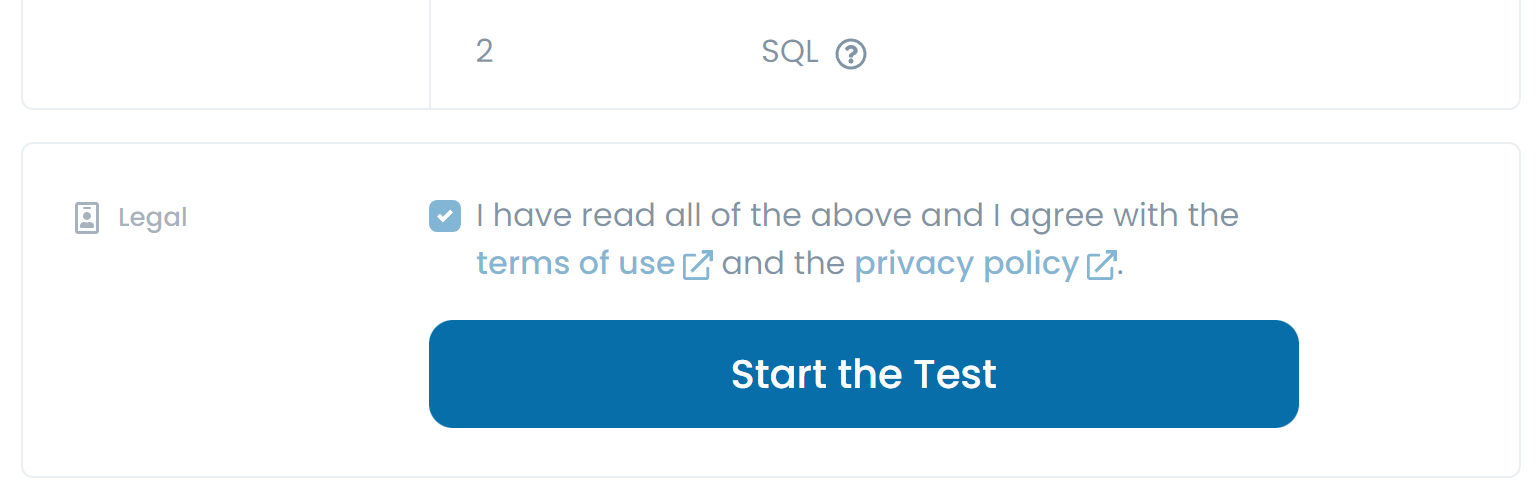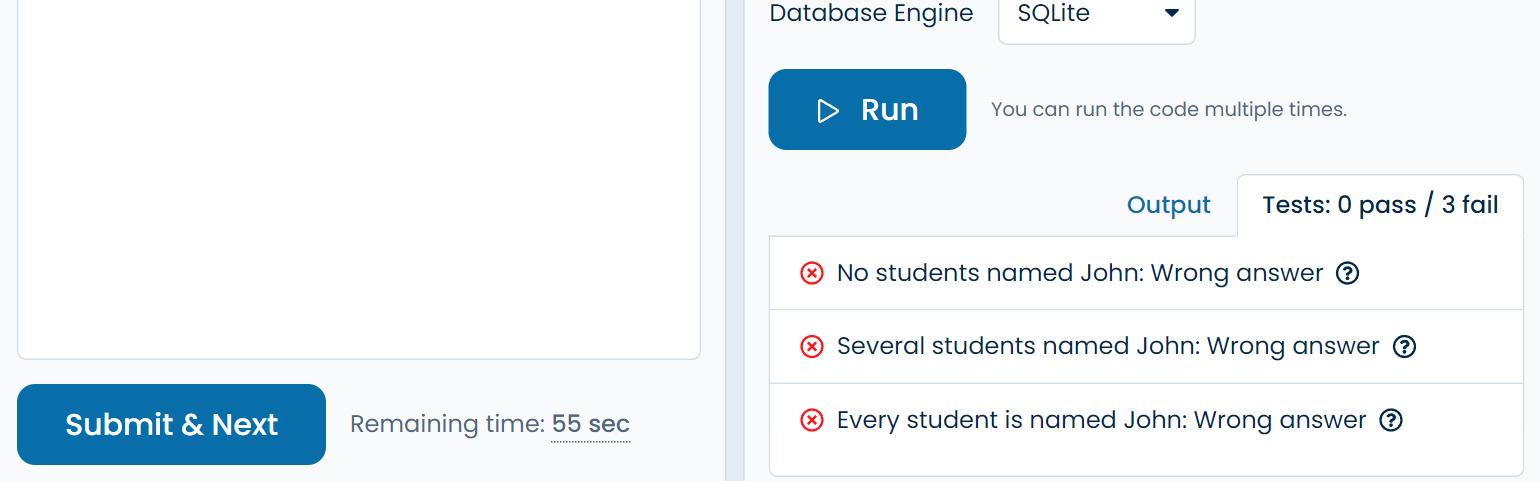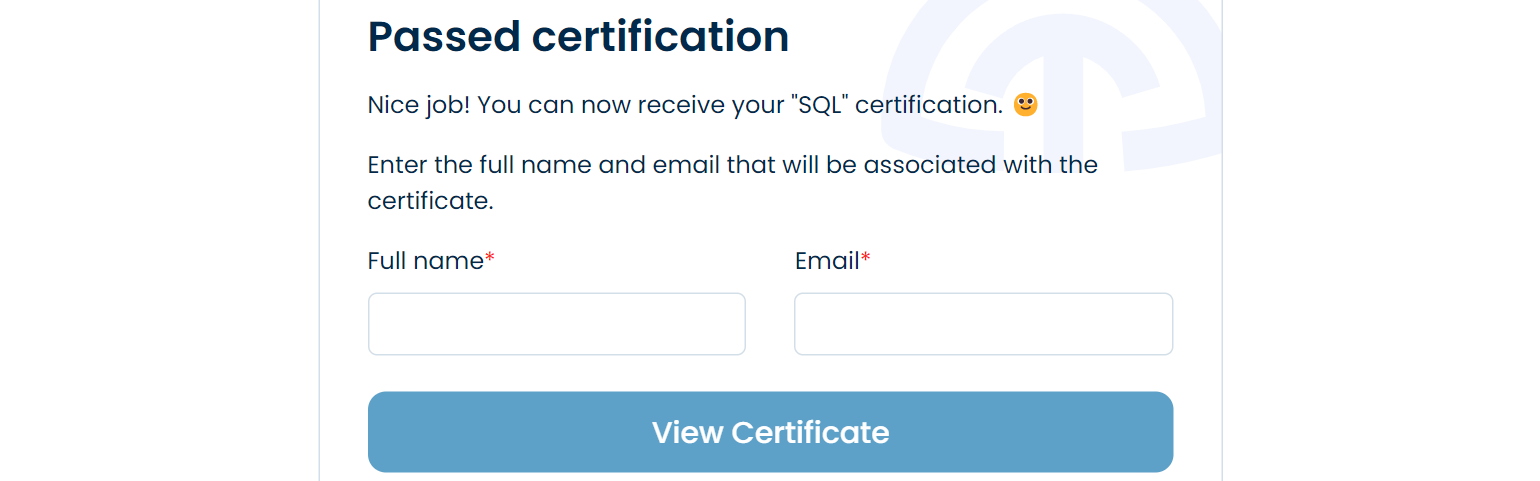Certificates for Jobseekers
TestDome certificates are free, take less than an hour, and ask real-world tasks.
Take one of our free tests and get a certificate like the one below.
Share the certificate
Web Pages
Embed the small card
of your certificate:
Add the certification
to your profile:
Resume
Add a certificate
link to your resume:
How to get one?
Follow the 5 steps described below to get a TestDome certificate:
1. Browse our public tests
Select one that you feel confident about, and hit the "Take a Certification Test" button:
2. Start the test
Check the test details on the login page and start the test:

3. Take the test
The tests are timed, and you will have to code in your browser or local IDE:

4. Identify your certificate
If your score is in the top 25%, we will generate a certificate for you. Enter your full name and a valid email address to receive the certificate:

5. Receive your certificate
This is what your certificate will look like:
You can also view a live sample here: www.testdome.com/certificates/sample.
Certificate deletion
The certificate will not expire, but the owner can request
it to be deleted at any time by contacting support.